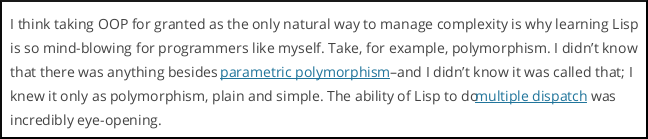When one of my coworkers started using Sublime Text about a year ago, I was intrigued. I played with it and found it to be a very featureful and speedy editor. I wasn’t compelled enough to make the switch from Emacs, though. (You’ll pry it from my cold dead hands!) But I really liked the fact that you could write plugins for it in Python.
So for fun, I gradually ported my emacs library, which integrates with a bunch of custom development tools at work, to Sublime Text. It works very well, and the ST users in the office have been happy with it. Although I don’t actually use ST regularly, I’ve since been following news about its development.
What I discovered is that many of its users are unhappy with the price tag and dissatisfied with the support they received via the forums. So much so, in fact, that there’s now an attempt to create an open source clone by reverse engineering it. The project is named lime.
I learned about this with very mixed feelings. There’s a good chance the project will take off, given how much frustration exists with ST. Of course, the trend is nothing new: open source software has been supplanting closed source commercial software for a long time now. But this isn’t Microsoft or Oracle we’re talking about; it’s a very small company, charging what I think is a reasonable amount of money for their product. While they undoubtedly could do more to make their users happier, I imagine that they probably can’t do so without hurting what I imagine are pretty slim profit margins. That, or not sleeping ever again.
It’s not news that making a software product is much less viable than it used to be. Where money is made, it’s increasingly through consulting and customization, but one wonders about the size of that market.
It’s generally a good thing that open source has “socialized” software development: technology has enabled communities of programmers to contribute and collaborate on a large scale, in a highly distributed fashion, to create good quality software available to all, taking it out of the profit equation. The problem is that the rest of the economy hasn’t caught up with this new kind of economics.
I don’t mean to sound dramatic: there are many jobs out there for programmers, of course. But it saddens me that if you want to try to create a product to sell, it’s simply not enough to have a good idea anymore, in this day and age. It has to be dirt cheap or free, you have to respond to every message immediately, and respect every single feature request. Between the open source world and the big software companies that service corporate customers, there is a vast middle ground of small companies that is quickly vanishing.