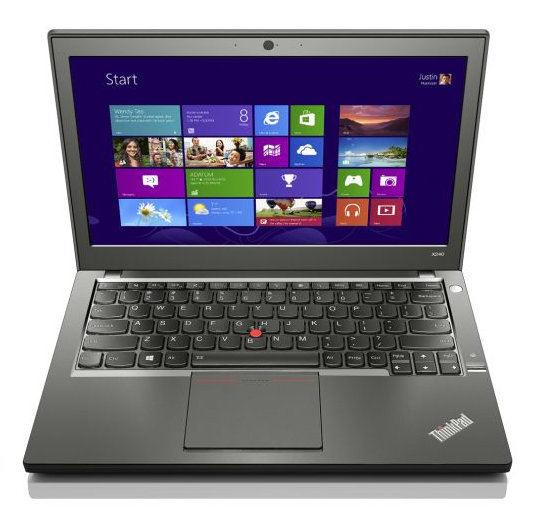I recently purchased this wifi router, model RAX54v2, and I’m regretting it.
To my great annoyance, it requires you to create an account on the Netgear website. You need to login to that account when accessing the admin web page interface on the device. I’m guessing that it’s used for the paid “Netgear Armor” feature, but I don’t want to use that. Regardless, it’s still REQUIRED.
It gets worse. The login doesn’t even work. I successfully created an account and was able to log in via the netgear.com website. But when the router’s admin page asks me to log in using the Netgear account, I can see that it makes a POST request to a URL that returns a 404, and the page shows an extremely helpful “Something went wrong” message. Even playing by their rules, I’m effectively locked out of MY OWN DEVICE.
The good news is I did find a solution!
Just unplug the cable from the Internet port. Then, after you login to http://192.168.1.1/ using the admin credentials, you will NOT be prompted to log in with your Netgear account. Of course, you won’t be able to use the Internet, which is a pretty horrible experience, but at least you can make your configuration changes. Plug the cable back in when you’re done.
You do NOT have to reset the router and lose all your settings before doing the above.
I posted two messages, a reply and a new post, to the community support forums on the Netgear site containing the above information, but both times, the messages mysteriously disappeared after a minute or two. There are sporadic mentions of this solution buried deep in various threads in the context of other problems. I suspect Netgear doesn’t want to make it too clear to desperate users that they can bypass the non-functional Netgear login IN ORDER TO CONFIGURE THE DEVICE THEY OWN.
I hope someone looking for this information finds it here. Needless to say, I won’t be purchasing any more products from Netgear.